Shipping
-
What is an outgoing package?
An outgoing package is a package shipped from our warehouse to the recipient’s address. Several incoming packages or items bought via Purchase assistant can be consolidated in an outgoing package. You can also consolidate the items you bought via our website with the items you bought on your own.
-
How to create an outgoing package?
To create a package, go to «Packages USA» (let’s take the USA as an example), then to «In stock», if the packages are already at the warehouse, but also you can start creating it from awaiting packages.
Tick the required incoming packages. Click on «Create outgoing package».

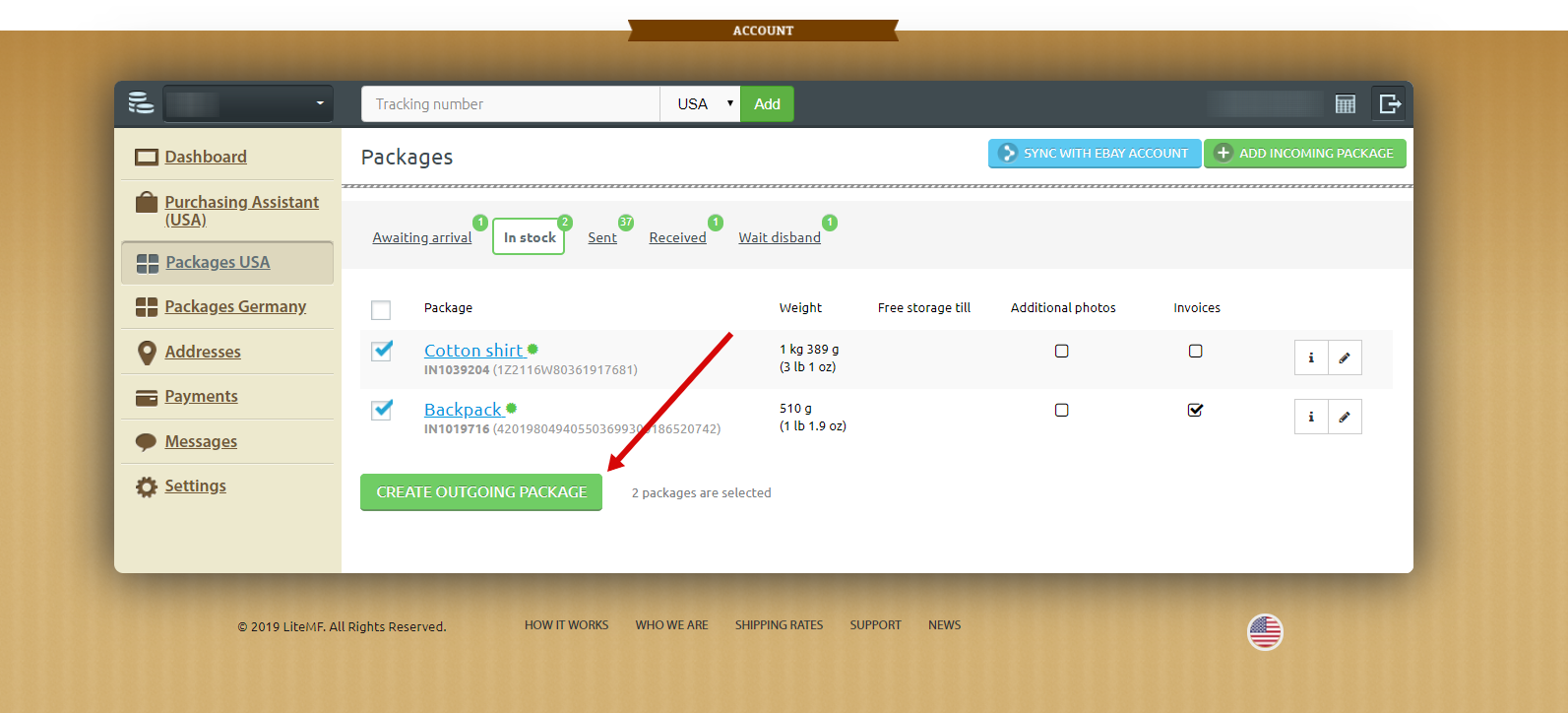
In the upper part of the section each step is numbered and lights up with green in the course of the process. At the first stage you can change the contents, delete and add incoming / awaiting packages.

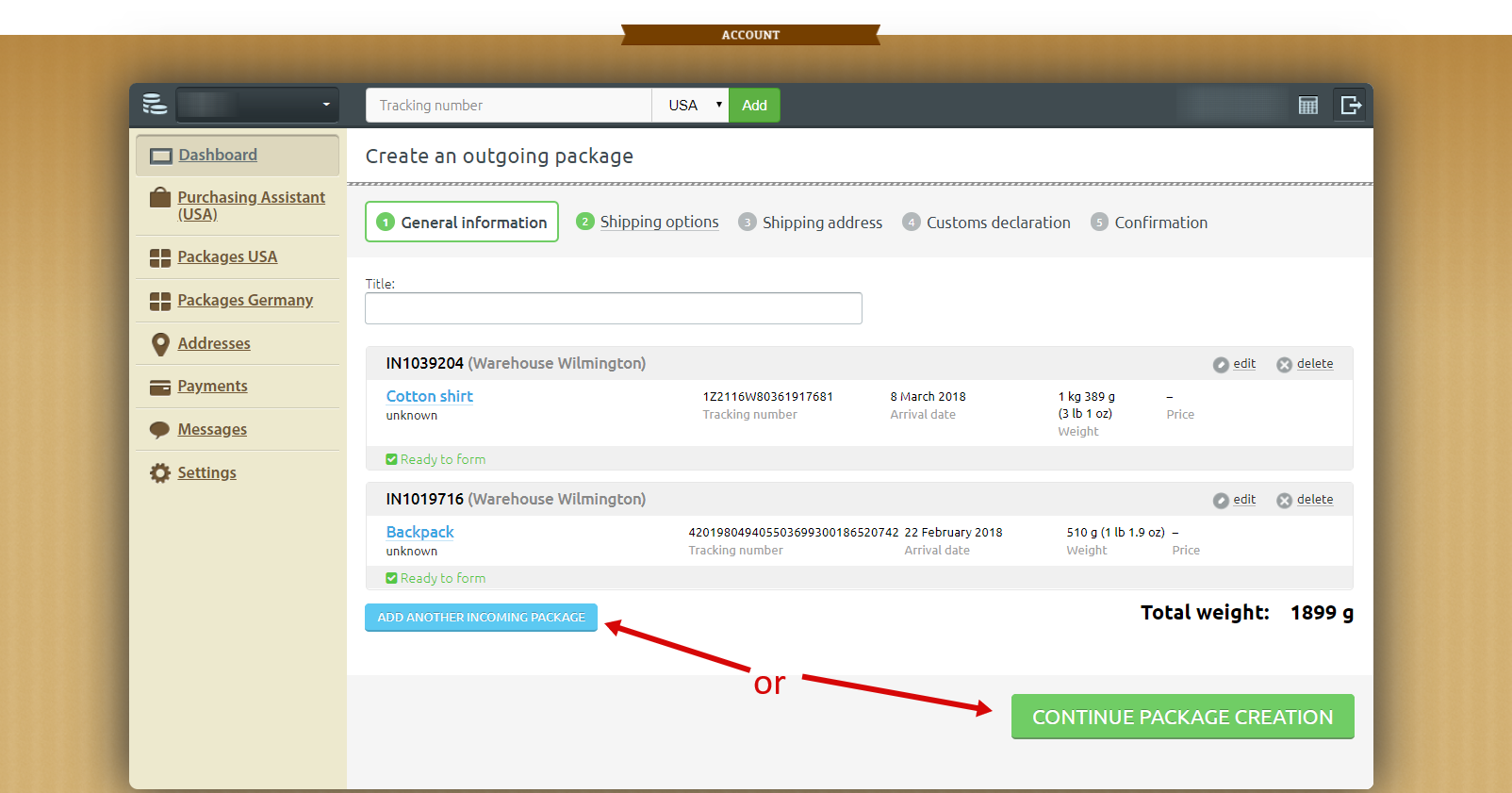


Click on «Continue package creation» when you are sure about the package contents.
At the second stage choose the country of delivery and delivery method.


You can also see a box with the weight — it’s the total weight of selected incoming packages with all the wrapping and items. Once the outgoing package is wrapped, the weight changes. For your convenience you can enter the estimated weight and see the estimated delivery cost.
Next choose the type of wrapping. If you have a promo code, enter it into the corresponding field.


At the third stage enter the recipient and delivery address.
You can fill in all the data at this stage by clicking on «Add new address» or save them beforehand in the section «Addresses» and just select the saved option when creating a package.

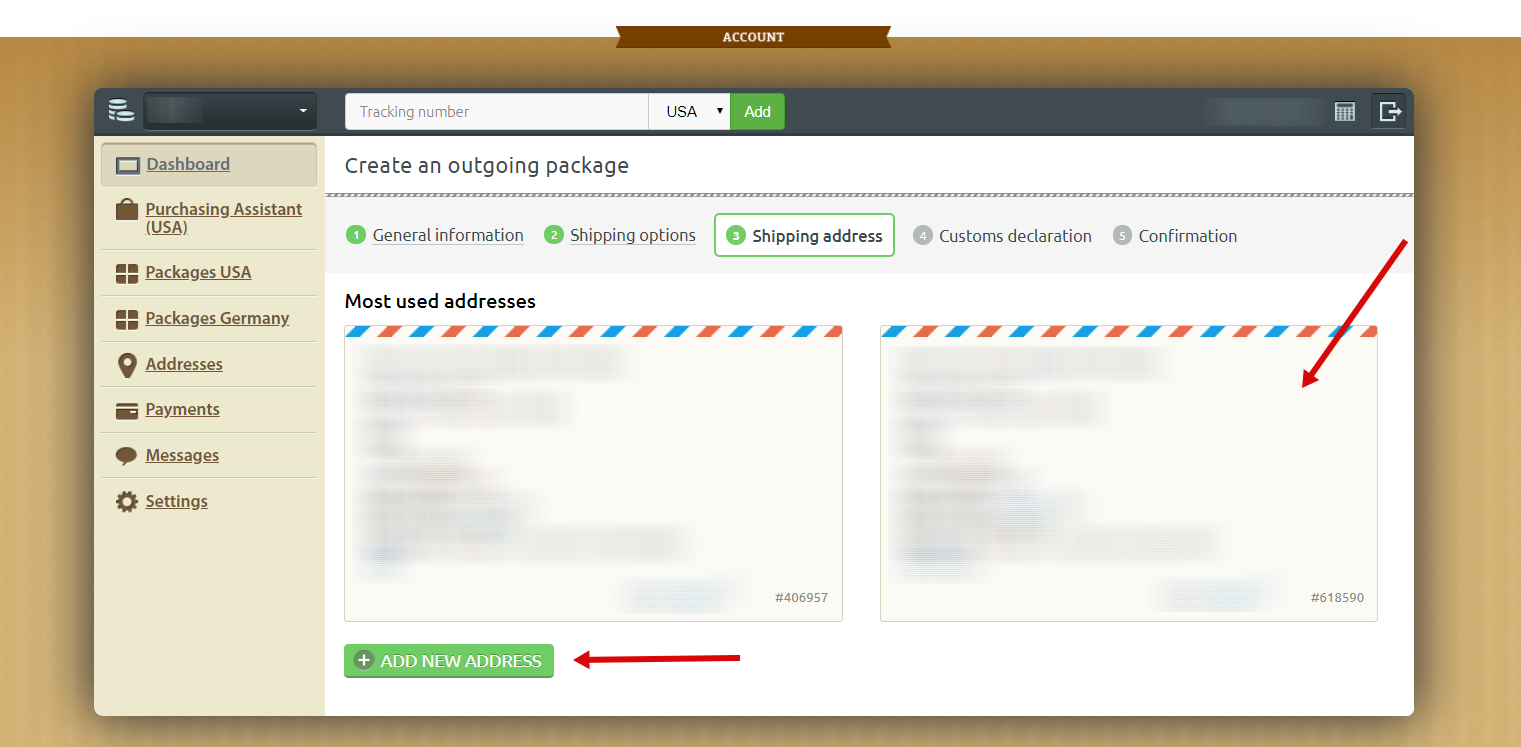
Let’s continue and go to the fourth stage — filling in the declaration.
Here you have to describe each item in each incoming package. Enter the original name like it was written in the shop, add the link to the item, quantity, and cost of the specified quantity.


You can add the required number of lines and delete the unnecessary ones if you added too much of them. Upload the invoice — an «electronic check» for each order.
Look at the question marks — these are hints, if you point at them you will see explanations for the field, button or term.

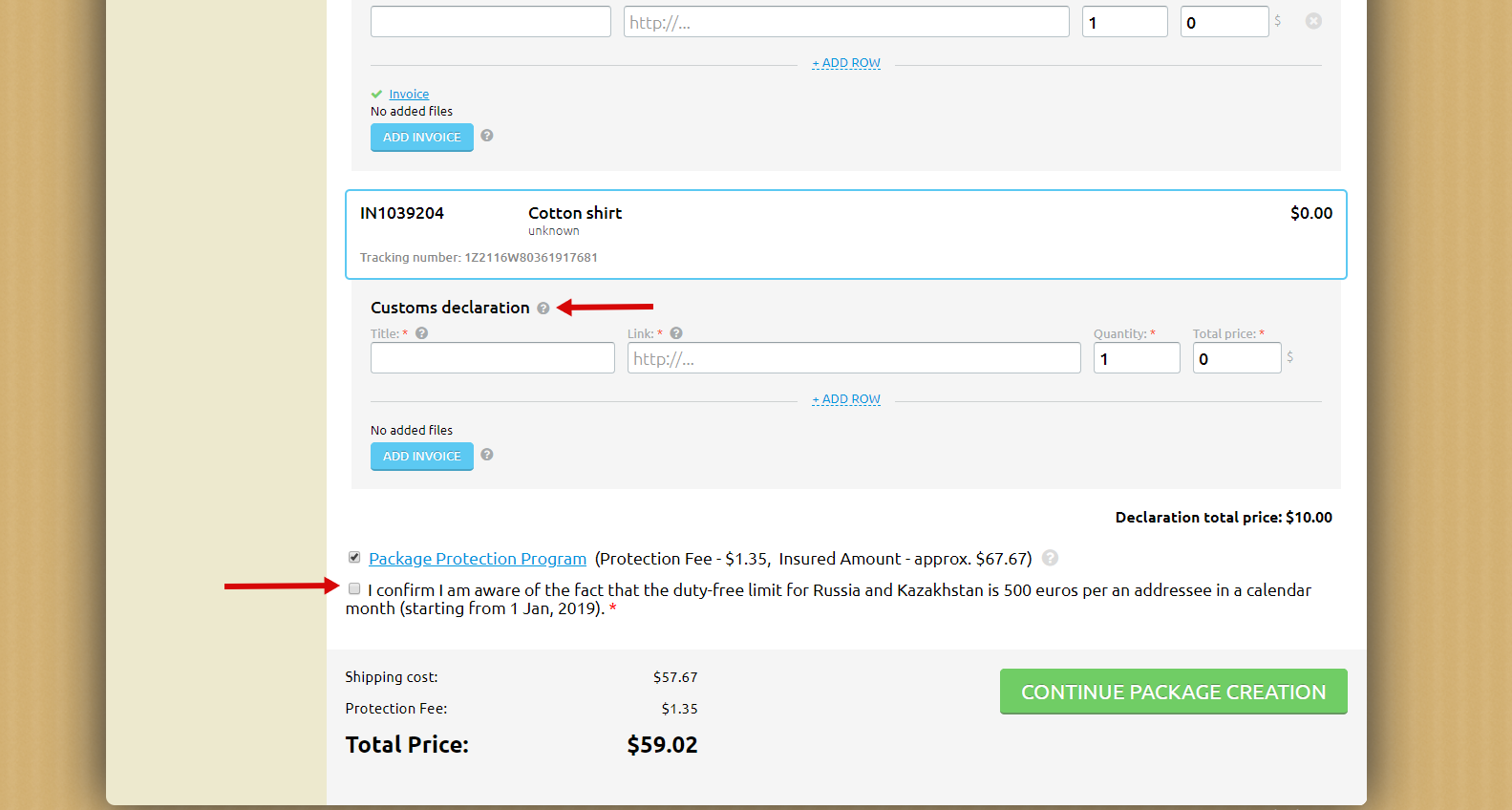
Here you can enable Parcel Protection Program.
Once you’ve filled in all the data, read the information on duties and check the box saying you are informed of the existing limitations. Continue creating the package.
The last and the easiest stage is checking all the entered information and enabled services. If necessary, go back to the required stage and edit the data.


When you make sure everything is correct, complete the process by clicking on «Confirm package creation».

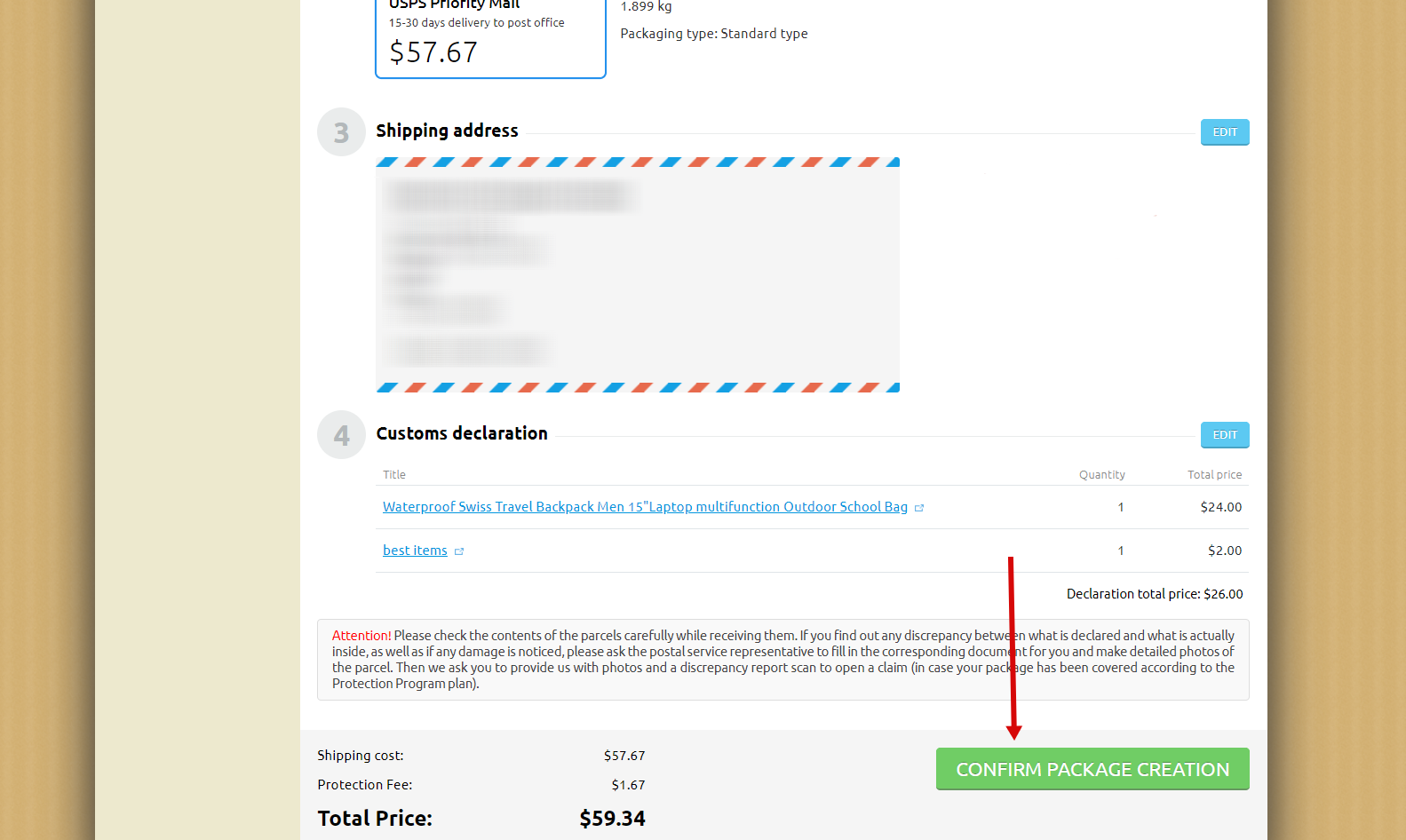
The creation is completed, you will see a message «Package P1234567 successfully added to LiteMF service».
You’ve created an outgoing package which will be sent to the specified address from the USA warehouse.
-
The recipient’s address is incorrect! How do I correct it?
If the package status is «For packing», contact our Support, and we will make the required changes.
If the package has already been shipped or is in the pallet ready for shipping, unfortunately, it’s not possible to make any changes in the address. In this case contact our Support service so that we can try to leave a comment with the correct address for the delivery service. -
I have a promo code for delivery, how do I activate it?
Use a promo code at the second stage of outgoing package creation.
-
What is consolidation?
It’s the procedure of uniting incoming packages/purchased items into one outgoing package. The service is free.
-
How to delete an item from an outgoing package?
While creation of an outgoing package is still not completed, you can make changes to its contents by going back to previous stages.
Then, if the package is already created (you were given its P number), you can make changes via Support. If the package has been packed, you can contact Support to specify whether it’s possible to delete an item from it or not.
Removing an item means rewrapping a package ready for shipping and making changes into accompanying documents, that’s why the service is paid. -
How do I make the package shipping faster?
Unfortunately, you can’t speed up the package shipping. Priority processing of one client’s package means another client’s packages will be processed slower. We value all our clients equally and we can’t set such priorities.
-
What is postponed shipping?
This option allows us to wrap the package but not send it right away. Your outgoing package will be kept at the warehouse until you let us ship it in your account.
This can help to avoid customs duty for exceeding the monthly duty free limit or if the recipient is away. -
How long can outgoing package be stored at the warehouse?
Packed outgoing parcels can be stored free of charge in warehouses in the US, Germany, and the UAE for 14 days, and in China for up to 7 days. After the free period expires, storage can be extended for up to 60 days. Payment will be debited daily from your balance in your Personal Account at the applicable rate. If the balance in your Personal Account is negative and is not replenished to a positive value within 7 days of the paid extension, the parcel will be sent for disposal.
The maximum storage period for a packaged outgoing parcel is 60 days, after which it will be irretrievably disposed of.
-
Can I ship one item in one package?
Yes, and even a part of an item — LiteMF allows combining and dividing items to be shipped conveniently.
-
What does the status «Ready to form» mean?
All components of the outgoing package must be given cells by the start of assembly. This note means that all the components have been placed by cells, and the package can be assembled and wrapped as soon as you create a package in your account.
-
What is the maximum number of packages that can be shipped in one outgoing package at the same time?
There are no limitations, however, you should remember about the term commercial batch — if a customs broker identifies the package as a commercial batch, an explanatory report will be required. In extreme cases the package will be re-exported to the country of dispatch at your expense.
-
Can I have wrapping removed from the package?
Postal packaging is removed by default, and you can also have original wrapping removed to minimize the weight by ordering «Economy» wrapping type when creating an outgoing package in your account.
-
I removed the wrapping, but the weight of the package hasn’t changed. Why?
You have to take into account balance error and/or difference of conversion between measurement systems as well as initial wrapping of incoming packages. If they were delivered to the warehouse in mailing bags, their removal won’t really change the weight of the outgoing package.
-
Can I send my package to someone else’s address (friend, relative)?
Yes, you can. Add a required recipient into the Address book in your account.
-
How quick do you wrap an outgoing package?
Standard wrapping time for an outgoing package is two business days (the warehouse doesn’t work on weekends). The time may be increased over busy periods, for example, before Christmas.
-
How do I make changes to the contents of the wrapped outgoing package?
All changes to the wrapped package means re-wrapping it, the service is paid.
You can change the package completely, remove or add items at your discretion. Changes are not always available because the package may be already placed in the pallet at the moment of order and the pallet is sealed; there are a lot of packages in it and we can’t open it to look for the required one.
To find out if the service is available and to order it, contact Support. -
When do I pay for the delivery?
When the package is ready for shipping, you will get an email notification with the final cost of delivery together with additional information. After that the required sum will be charged off your account automatically. If there is enough money in your account, the package will be prepared for shipping. If there is a debt, the process will start only when you pay it off.
-
My item is fragile. How much will it cost to use additional packing materials to have it shipped?
We recommend you to choose Extra packing type while creating an outgoing parcel in your account to ensure its maximum protection during transportation. For the US parcels there are the following rules applied to additional packaging cost calculation:
- If the total weight of an outgoing parcel equals to the sum of combined incoming package weights, then there will be a $0.9 charge for additional packaging.
- If the total weight of an outgoing parcel exceeds the sum of combined incoming package weights by 20% and more, the additional packaging cost will be $4, assuming that the total weight does not exceed 7 kilos. Otherwise extra wrapping will cost $5.
- If the total weight of an outgoing parcel exceeds the sum of combined incoming package weights by 10-20%, then the additional packaging cost will be $3.
- If the total weight of an outgoing parcel exceeds the sum of combined incoming package weights by 5-10%, then the additional packaging cost will be $2.
- If the total weight of an outgoing parcel exceeds the sum of combined incoming package weights by 1-5%, the additional packaging will be provided free of charge, assuming that the total weight does not exceed 7 kilos. Otherwise extra wrapping will cost $1.
-
Can I insure my package?
Yes, you can. Parcel Protection Program is available for all our clients.