Delivery to warehouse and processing
-
What is an incoming package?
An incoming package is a package sent by the seller to your personal USA address (our warehouse). The package may contain several items ordered and shipped together.
-
I’ve made an order in an online shop. Do I have to inform you about the incoming package?
To make the package identification at our warehouse quicker, let us know it has already been shipped by the seller: add an expected package in your account. Don’t forget to specify the tracking number when adding a package. If you don’t have it, don’t add the package.
-
How to add a new incoming (awaiting) package?
This is how you create an awaiting package.
In your account on the main page click on Add an awaiting package.

You can also find this button in the section «Packages USA / Germany».
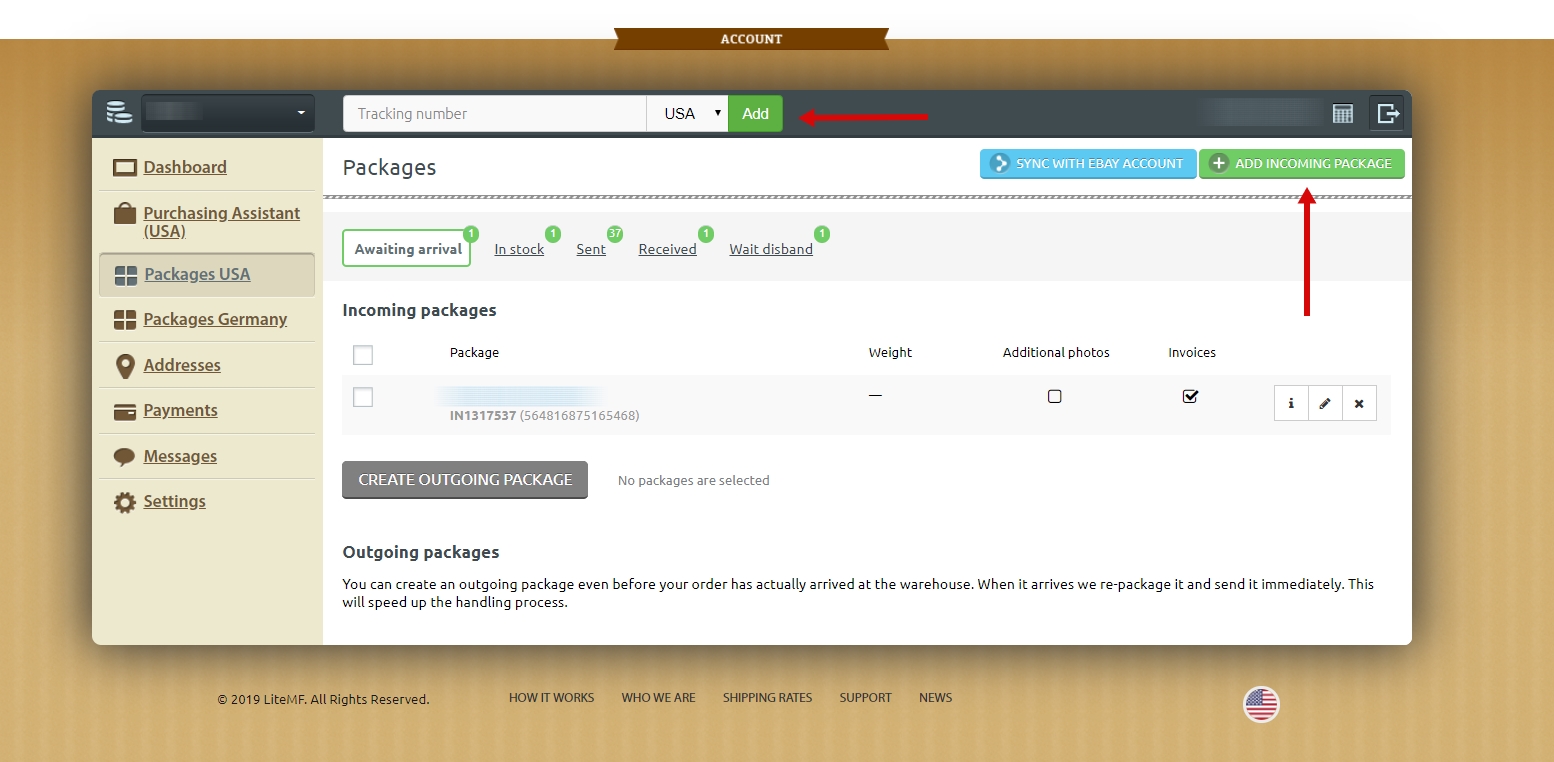
Choose the warehouse to which this package was sent.
Enter the package tracking number provided to you by the seller after the order had been paid for and shipped (it can be mentioned in the Order confirmation email or in your webstore account).
Here you can also order additional photos of the package contents. Please note that pre-ordered photos cost two times less than if you order them after the package has arrived to the warehouse.If you want the awaiting package to be packed and shipped as soon as it arrives to the warehouse, tick «Dispatch straight away».
If you want to consolidate the package with other awaiting / incoming packages and ship them together, uncheck «Dispatch straight away».

Then you can upload your invoice by clicking on «Add invoice».
Supported file formats: gif, jpeg, jpg, png, bmp.
Maximum size of each file: 2mbClick on «Save».
An awaiting package has been created. If necessary, you can edit it :

You can add the name of the package for your convenience, for example, «A gift for mom» or «Order Carter’s WQE165763» so that you know what’s inside each of them if there are several packages. Here you can also add a declaration for the edited package, that is list its contents.
-
I want to insure an incoming (awaiting) package. Is it possible?
Parcel protection program covers only outgoing packages.
If you’re shopping on your own and want to insure the delivery of the package from the shop to our warehouse, contact the shop before placing an order.
If you use Purchase assistant, we deal with items lost on the way from the shop to our warehouse by ourselves. -
I don’t have a tracking number of the awaiting package. Where do I get it?
Usually the seller sends the tracking number in an email notifying that the order has been shipped. You can also find it in your account on the shop website that you bought from.
If there is no tracking number at all (the seller uses delivery method without tracking), do not add awaiting package. -
I didn’t enter my LM number on the shop’s website, will the package be delivered?
If you noticed this right away, it’s better to contact the shop’s Support and ask them to add this information. If the package has already been shipped, it will be delivered to the address, and you can create an awaiting package as usual. In such cases packages at our warehouse are identified by tracking number or by name and surname specified on the wrapping.
-
I entered a wrong address of the warehouse when ordering in an online shop, what do I do?
Contact the shop as soon as possible and ask them to redirect the order to the correct address.
-
How do I know that the package has arrived to the warehouse?
If the package was added as awaiting and you entered its tracking number, it will appear in the corresponding section of your account within 2 business days after it arrives to the warehouse.
At this point you will receive a corresponding email notification. -
Courier tried to deliver the package but the business was closed. What do I do?
As a rule, if the mail service tries to deliver the package at the weekend and the recipient is absent, they deliver it again on a week day. If it doesn’t happen within the following working week for some reason, we recommend you to contact the sender and request the second delivery of the package.
-
The package was delivered to the warehouse but I can’t see it in my account, what do I do?
The time of registration at the warehouse is 2 days. This time may be extended due to increased amount of incoming packages, for example, during big sales or before the New Year. If you still don’t see the package in your account after 4 days, please contact our Support for further instructions.
-
How soon will the package appear in my account after it is delivered?
The package is registered at the warehouse and added to your account within 2 business days after being received there.
-
What do I do when the package is added to my account?
You can have it photographed, split in parts or checked if necessary or start creating an outgoing package to ship it to the required address.
In the latter case you have to fill in the recipient’s data beforehand (or when creating an outgoing package). Also at this stage you can return the items, in order to do this contact our Support. -
The weight of the incoming package in my account is different from the weight on the seller’s website. Why? What do I do?
Insignificant difference in the weight is allowable. However, if the difference is great, check what weight exactly is specified by the seller — of the item itself or of the packed item. All incoming packages are weighed with the wrapping when received at the warehouse.
If the package weighs less than it should, it may mean that the order is incomplete or wrong. In this case we recommend to have the package contents photographed. -
Do you check the items after receiving them at the warehouse?
Purchasing on your own (Mail Forwarding).
To order this service, contact our Support. Send a link to the original item page and write a specific instruction for checking. The service is paid.Purchase assistant.
To order this service, contact our Support. Write a specific instruction for checking. The service is paid.We don’t check: inner characteristics of the item, quality of assembly/sewing, authenticity of brand, materials and so on.
-
Do you take photos of the incoming package?
We take one photo of the wrapping of each incoming package for free. This service is available to all clients by default.
You can also order additional photos of the contents. It’s cheaper to order them before the package arrives to our warehouse. Go to Rates section to find out the cost of the service. -
How long can incoming package be stored at the warehouse?
In warehouses in the US, Germany, and the UAE, incoming parcels are stored free of charge for 14 calendar days, and in China and Moscow for 7 days. After the free period expires, storage can be extended for up to 100 days. Payment is debited automatically, and storage is extended for 7 days.
Please note! Rule for Chinese warehouses: after 7 days of the order being in the warehouse, regardless of the status of the parcel, a paid storage period begins! It will last until the day the parcel is shipped, inclusive.
If the balance in your Personal Account is negative and is not replenished to a positive value within 7 days of the paid extension, the parcel will be sent for disposal.
-
The awaiting package hasn’t arrived. What’s the matter? What do I do?
There may be a number of reasons why the awaiting package hasn’t arrived. For example, the shop or the seller had some problems with shipping or it is due to the delay of the local delivery service, or there are problems with the package identification.
To find out the real reason contact the shop or the seller. You will need the tracking number that you were given when the seller shipped your package.
Then the shop or the seller contacts the courier service about your package. Also, you have to make sure that you entered the correct name and address when making the order. Wrong name or Suite number may lead to problems with package identification at our warehouse. Contact our Support to find out what to do next. -
I want to return the item from your warehouse to the shop. How do I do it?
If the seller pays for redelivery: get a pre-paid shipping label from the seller, send it to us (specify the number of the package you would like to return when contacting our Support), we will stick the label on the package and send it. You don’t have to create an outgoing package on the website.
If you pay for redelivery: find out the return address from the seller, enter it into the Address book, and create an outgoing package to this address in standard mode.